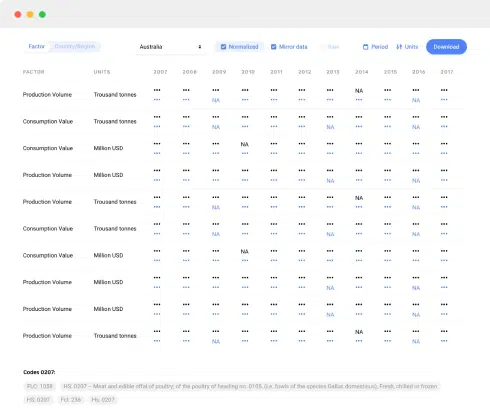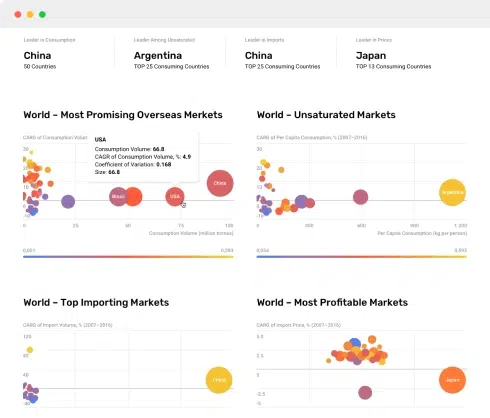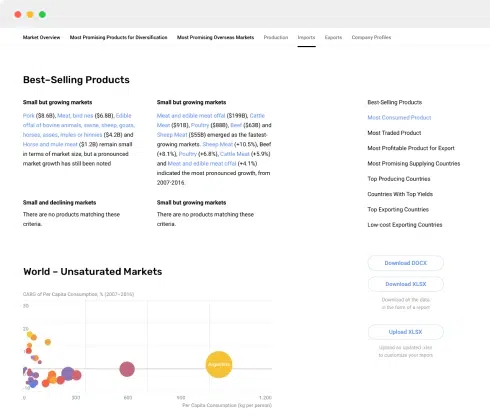Procurement Power Bi
Procurement Power BI is a specialized application of Microsoft's Power BI, tailored for managing and visualizing procurement data. Power BI is a business analytics tool that enables users to visualize data and share insights across their organization, or embed them in an app or website.
In the context of procurement, Power BI dashboards can provide several key benefits:
1. Supplier Performance: Using Power BI, organizations can monitor supplier performance over time. This could include metrics such as delivery times, defect rates, cost compliance, and overall supplier rating. Analyzing these metrics helps organizations identify reliable suppliers and make informed decisions.
2. Spend Analysis: Power BI allows users to conduct detailed spend analysis. This includes tracking expenditures across various categories, analyzing purchase orders, and identifying trends in spending. This level of insight is crucial for budgeting and cost-saving initiatives.
3. Contract Management: Procurement teams can use Power BI to manage contract lifecycles. Dashboards can track key dates, compliance rates, and performance against service level agreements (SLAs). This ensures that contractual obligations are met and that any potential issues are identified early.
4. Risk Management: Power BI can help in assessing and mitigating risks in the supply chain. This might involve tracking geopolitical risks, financial stability of suppliers, or dependency on single suppliers. By visualizing these risks, organizations can proactively manage their procurement strategies.
5. Inventory Management: Efficient inventory management is critical for optimal procurement. Power BI can track stock levels, turnover rates, and order accuracy, helping organizations to reduce excess inventory and avoid stockouts.
6. Customizable Dashboards: One of the strongest features of Power BI is its ability to create fully customizable dashboards that can integrate data from various sources, including ERP systems, supplier databases, and financial software. These dashboards provide a comprehensive view of procurement activities and can be tailored to highlight the most relevant KPIs for the organization.
To get started with Procurement Power BI, organizations typically need to integrate their procurement data sources with Power BI. This may involve setting up data connectors, understanding data structures, and creating data models to ensure accurate reporting. Once the data is in place, users can leverage Power BI's intuitive interface to build and customize their dashboards.
In summary, Procurement Power BI is a powerful tool for visualizing and managing procurement data. It helps organizations make data-driven decisions by providing comprehensive insights into supplier performance, spend analysis, contract management, risk management, and inventory management.
Nothing found. Please try again.
Nothing found. Please try again.
Nothing found. Please try again.