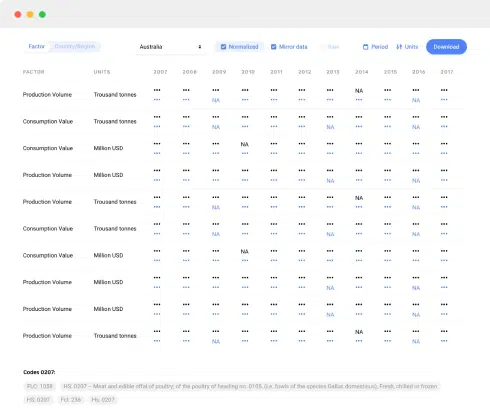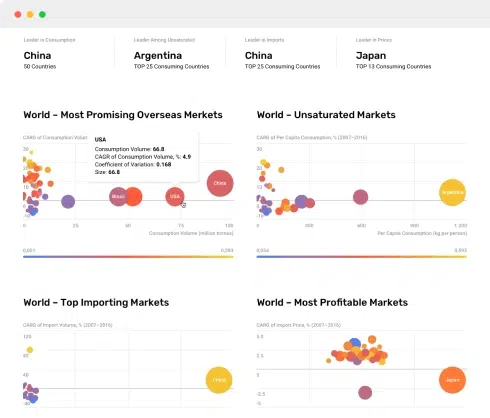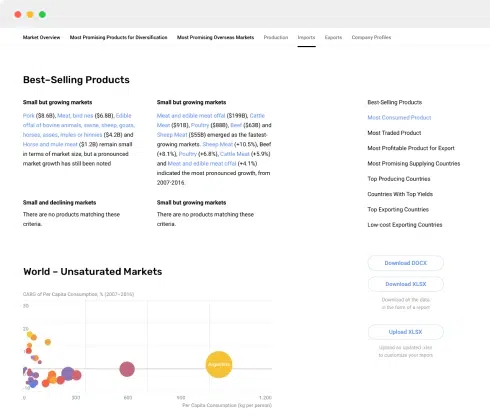Procuring Ms Office
Procuring Microsoft Office involves a series of steps that can vary depending on your specific needs, whether for individual, business, or educational use. Microsoft Office is a suite of productivity software, which includes Word, Excel, PowerPoint, Outlook, and more. Here's a detailed guide on procuring it:
1. Determine Your Needs
First, identify which version of Microsoft Office you require. Microsoft offers Office 365 (now called Microsoft 365) and Office 2019. Office 365 is a subscription-based service while Office 2019 is a one-time purchase.
2. Choose the Right Plan
If you opt for Office 365, you'll need to choose among different plans:
- For Individuals: Microsoft 365 Personal (1 user), Microsoft 365 Family (up to 6 users).
- For Businesses: Microsoft 365 Business Basic, Microsoft 365 Business Standard, Microsoft 365 Business Premium.
- For Education: Microsoft 365 Education, which is tailored for students and educators.
3. Purchase Options
Once you've selected the appropriate plan, you can purchase Microsoft Office through various channels:
- Official Microsoft Website: You can buy or subscribe directly from the Microsoft website.
- Authorized Retailers: Physical or online stores such as Best Buy, Amazon, or other authorized retailers.
- Volume Licensing: For larger organizations, Microsoft offers volume licensing options where you can purchase multiple licenses at a discounted rate.
4. Download and Installation
After purchasing, you'll receive a product key or a direct download link. You can then follow these steps:
- Go to the Office setup page.
- Sign in with your Microsoft account or create one.
- Enter your product key (if applicable).
- Follow the on-screen instructions to download and install Office on your device.
5. Activation
Finally, activate Microsoft Office by opening any Office application and signing in with your Microsoft account. If you've purchased a one-time license, you may need to enter the product key during the activation process.
By following these steps, you can efficiently procure and set up Microsoft Office to meet your productivity needs.
Nothing found. Please try again.
Nothing found. Please try again.
Nothing found. Please try again.