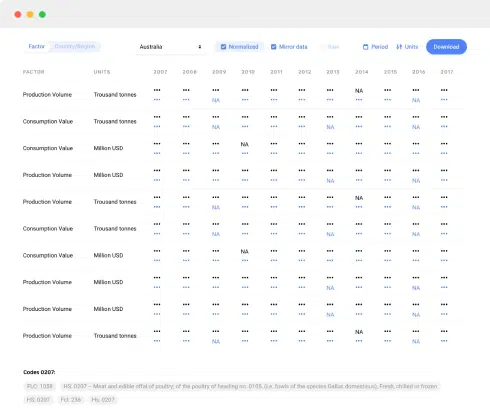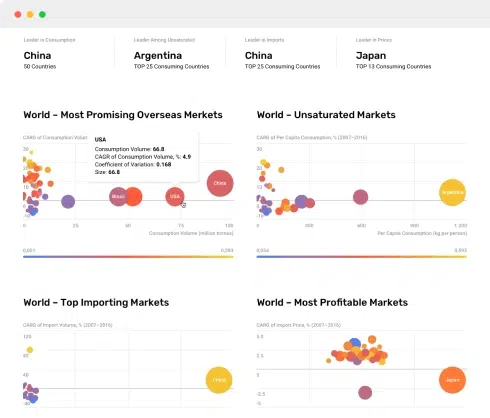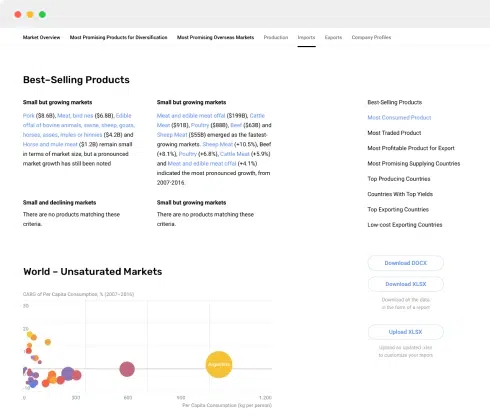Purchase Order in Sap Business One
A purchase order (PO) in SAP Business One is a key document used to procure goods or services from external vendors or suppliers. This document is essential for streamlining procurement processes, ensuring accurate ordering, and maintaining an organized record of transactions.
When you create a purchase order in SAP Business One, it typically includes crucial details such as the vendor's name, contact information, items to be purchased, quantity, price, delivery terms, and payment terms. Creating a PO involves several steps:
- Vendor Selection: Choose the vendor from whom the goods or services will be purchased.
- Item Specification: Identify the items required, including part numbers, descriptions, quantities, and unit prices. This will often involve linking to existing inventory items within SAP Business One to ensure consistency and accuracy.
- Terms and Conditions: Define the delivery terms, payment terms, and any other contractual conditions that apply to the purchase.
- Approval Workflow: Depending on the organization’s structure, the purchase order might require approval from higher management before it can be sent to the vendor.
- Document Generation: Once approved, the PO is generated and sent to the vendor. SAP Business One enables the PO to be printed, emailed, or faxed directly from the system.
- Tracking and Updates: As the order progresses, SAP Business One allows users to track the status of the PO, manage receipt of goods, update quantities, and match invoices to purchase orders for payment processing.
One of the significant benefits of using SAP Business One for purchase orders is the system’s integration with other modules such as inventory management, accounts payable, and reporting. This integration ensures that all departments have access to accurate, real-time data, facilitating better decision-making and efficient operations. Automated reminders and alerts can also be set up within SAP Business One to ensure that all steps in the purchase order process are completed on time, thus reducing the risk of delays and errors.
In conclusion, the purchase order module in SAP Business One is a vital tool for managing procurement activities efficiently, fostering better vendor relationships, and enhancing overall operational efficiency.
Nothing found. Please try again.
Nothing found. Please try again.
Nothing found. Please try again.