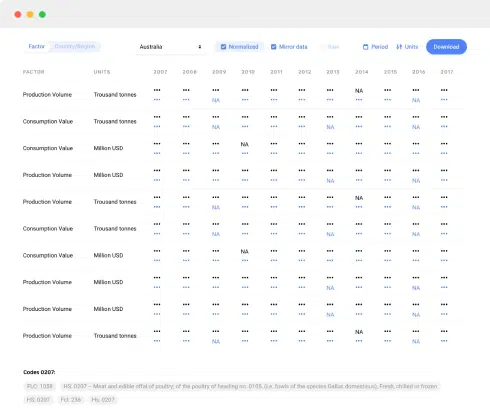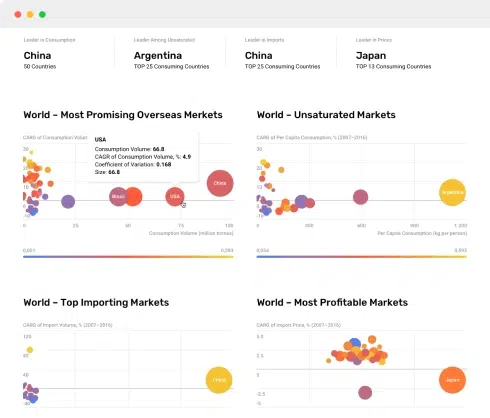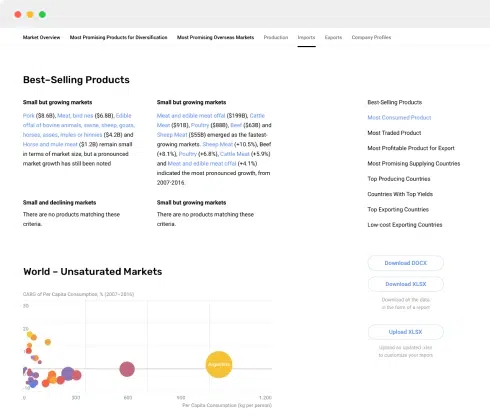Purchase Order on Quickbooks
A purchase order in QuickBooks is a crucial document used in the procurement process, primarily for businesses that need to order products or services from vendors. It serves as an official request from your company to a supplier to provide specified goods or services. QuickBooks makes it easy to create, manage, and track purchase orders, ensuring that you maintain control over your purchasing activities.
Here is a detailed overview of creating and managing purchase orders in QuickBooks:
Creating Purchase Orders
To create a purchase order in QuickBooks, navigate to the 'Vendors' menu and select 'Create Purchase Orders.' You'll need to input details such as the vendor's name, the items you want to order, quantities, and the price per unit. QuickBooks allows you to pull in existing vendor information and product details from your inventory, streamlining the process. You can also assign a purchase order number and include the date when the order is placed.
Managing Purchase Orders
Once created, purchase orders in QuickBooks can be easily tracked through the 'Purchase Orders' list, found under the 'Vendors' menu. This feature helps you monitor outstanding orders, ensuring that you can follow up with vendors when needed. QuickBooks also allows you to mark purchase orders as received, partially received, or closed, providing real-time updates on the status of your orders.
Benefits of Using Purchase Orders in QuickBooks
- Accuracy: By detailing quantities, descriptions, and prices, purchase orders help in ensuring that you receive the correct items in the right amounts.
- Control: Purchase orders help in maintaining better control over your expenses, providing a transparent record of what has been ordered and what is still pending delivery.
- Vendor Relations: Clear documentation helps in maintaining professional relationships with your vendors, reducing the chance of disputes and misunderstandings.
- Integration: Purchase orders in QuickBooks can be linked to other transactions like bills, providing a seamless workflow from order placement to payment processing.
QuickBooks also offers customized templates, allowing you to tailor your purchase orders to suit your business needs. You can add your company logo, specific terms and conditions, and other personalized elements to ensure consistency and professionalism in your documentation.
In summary, the purchase order feature in QuickBooks is an indispensable tool for businesses looking to streamline their purchasing process, providing accuracy, control, and better vendor relationships.
Nothing found. Please try again.
Nothing found. Please try again.
Nothing found. Please try again.