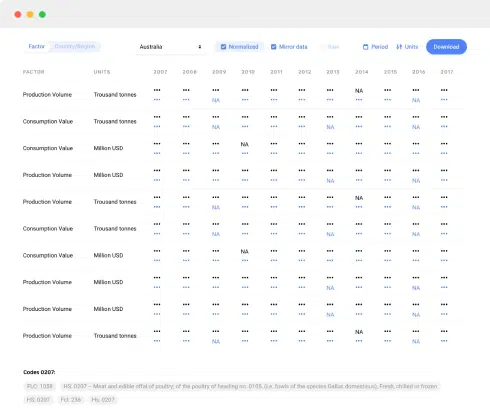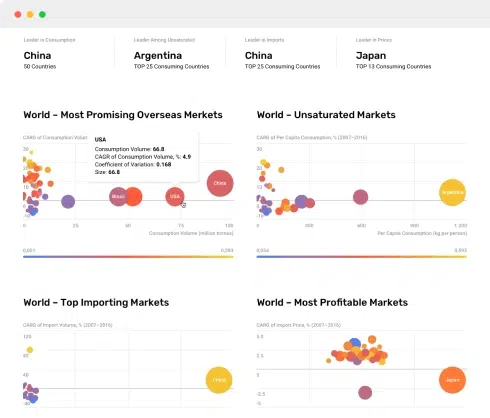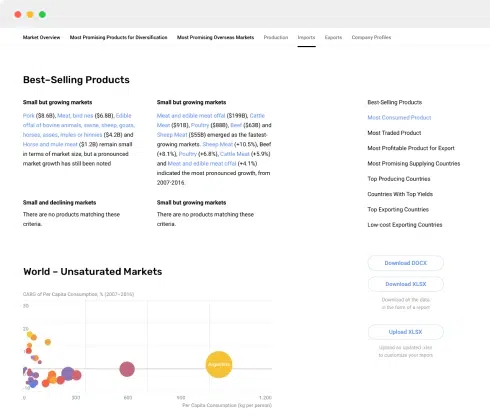Purchase Order System Quickbooks Integration
A purchase order (PO) system integrated with QuickBooks can significantly streamline your procurement and accounting processes. The integration allows you to create, manage, and track POs directly within QuickBooks, reducing manual data entry and errors. By connecting your PO system with QuickBooks, you ensure a seamless flow of information from procurement to payment, maintaining real-time accuracy in your financial data.
The integration typically involves the following features:
- Automatic Data Sync: Information entered into the PO system is automatically reflected in QuickBooks, eliminating the need for duplicate entries.
- Vendor Management: Centralize vendor information, making it easier to manage vendor relationships and track your purchasing history.
- Inventory Updates: As POs are issued and products are received, inventory levels are automatically updated in QuickBooks.
- Cost Tracking: Track the costs associated with your purchases, ensuring that all expenses are accurately recorded.
- Approval Workflows: Implement multi-level approval processes within your PO system to ensure proper authorization of purchases.
Integrating your purchase order system with QuickBooks offers several advantages. It enhances operational efficiency by reducing the time and effort required for managing POs. Financial data accuracy is improved, which aids in better decision-making and financial reporting. Furthermore, standardized processes lead to more consistent and compliant purchasing practices.
Most PO systems that integrate with QuickBooks support various versions of QuickBooks, including QuickBooks Online and QuickBooks Desktop. However, it is essential to verify compatibility with your specific version of QuickBooks before proceeding with the integration.
To set up the integration, you typically need to follow a few steps:
- Choose a PO system that offers QuickBooks integration.
- Connect the PO system to QuickBooks via API or through an integration platform.
- Configure settings to map data fields between the two systems.
- Test the integration to ensure data syncs correctly.
Many PO systems come with detailed guides and customer support to assist with the integration process. Overall, integrating your PO system with QuickBooks can lead to more streamlined operations, better financial management, and increased productivity.
Nothing found. Please try again.
Nothing found. Please try again.
Nothing found. Please try again.