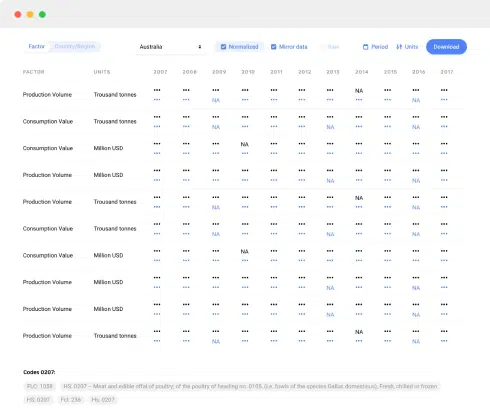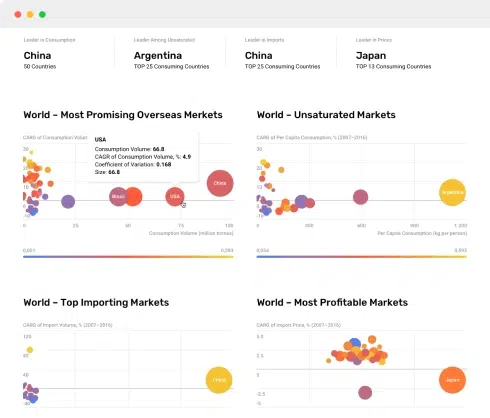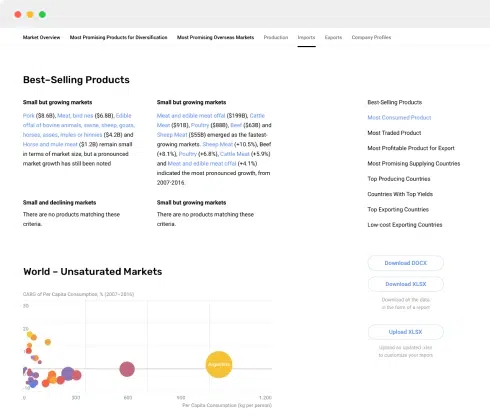Purchase Requisition Workflow D365
In Microsoft Dynamics 365 (D365), the purchase requisition workflow is a structured process designed to facilitate the creation, approval, and processing of purchase requisitions. This workflow ensures that all requisitions meet organizational policies and budgeting constraints before becoming purchase orders. Here's a detailed overview of how this workflow typically operates:
1. Initiation
The process begins when an employee identifies a need for goods or services and creates a purchase requisition within D365. The requisition includes detailed information such as item descriptions, quantities, preferred suppliers, and estimated costs. Users can also attach relevant documents to provide additional context.
2. Submission
Once the purchase requisition is complete, it is submitted for approval. Depending on the company's configuration, the requisition can automatically enter a predefined workflow or allow the user to select a workflow manually. The submission process locks the requisition from further edits unless it is returned for revision.
3. Approval Process
The requisition then moves through the configured workflow steps, which can include multiple stages of approval involving departmental managers, budget controllers, and procurement officers. Each approver can review details, make comments, and approve or reject the requisition.
4. Budget Check
During the approval process, the requisition may undergo a budget check to ensure that funds are available for the purchase. D365 integrates with the organization's financial modules to validate budget availability and ensure compliance with financial limits.
5. Vendor Selection
Once approved, the requisition may be used to solicit quotes from multiple suppliers. Based on supplier responses and organizational criteria, the procurement team selects the most suitable vendor.
6. Purchase Order Creation
After a vendor is selected, the approved requisition is converted into a purchase order. The purchase order is reviewed and finalized within D365 before being sent to the vendor.
7. Receipt and Invoice Matching
Upon receipt of the goods or services, the receiving department enters receipt information in D365. The system matches this information against the purchase order and vendor invoices to ensure accuracy.
8. Payment Processing
Finally, once the goods or services have been received and the invoice is verified, payment is processed according to the agreed-upon terms. D365 tracks all these transactions for transparency and audit purposes.
Benefits
The purchase requisition workflow in D365 helps organizations streamline procurement processes, enforce compliance, ensure accurate budgeting, and maintain comprehensive records. This functionality supports efficient and transparent operations, helping organizations achieve their procurement goals effectively.
Nothing found. Please try again.
Nothing found. Please try again.
Nothing found. Please try again.