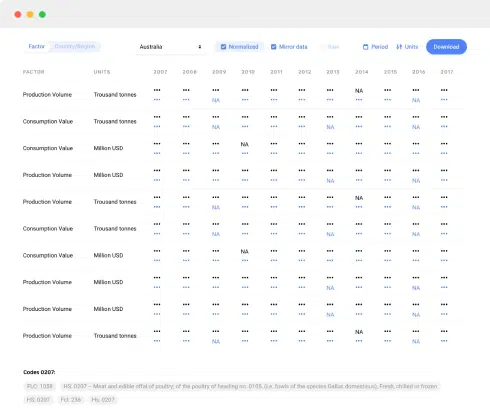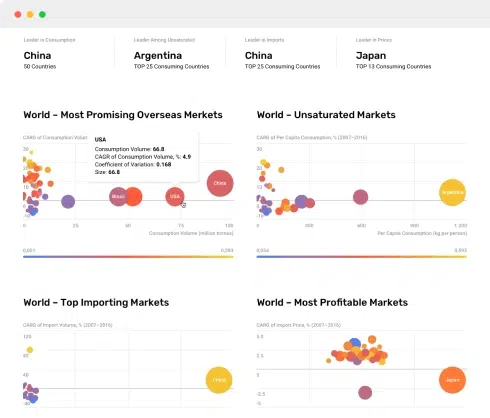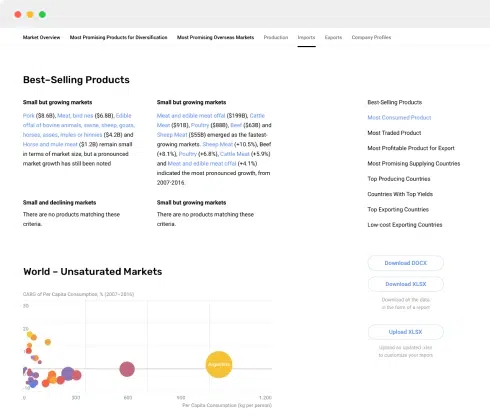Setting Up A Purchase Order System
Setting up a purchase order system is crucial for efficiently managing the procurement process in any organization. Here's a detailed guide on how to set up a purchase order system:
1. Define Your Requirements
Before setting up the system, it's essential to identify the specific needs of your organization. This includes understanding what types of goods or services you frequently purchase, the quantity, and the suppliers you work with. Consider whether you need a digital or manual system based on your volume and budget.
2. Select a Platform
Choose a purchase order system platform that suits your business needs. There are numerous software options available, ranging from basic spreadsheet templates to sophisticated ERP systems. Ensure that the platform you choose is scalable, user-friendly, and integrates well with your existing systems like accounting and inventory management.
3. Customize the Purchase Order Template
Almost all purchase order systems allow you to customize templates. Include crucial fields such as purchase order number, date, supplier information, item descriptions, quantities, prices, delivery instructions, terms and conditions, and any other specifications unique to your business. It is important to standardize these templates to ensure consistency and professionalism.
4. Set Up User Roles and Permissions
Define who will have access to the purchase order system and establish user roles. Assign permissions based on roles to ensure security and prevent unauthorized access. Typically, you'll have roles like requestors, approvers, and administrators.
5. Implement Approval Workflows
Implementing a robust approval workflow is critical to ensuring that every purchase is vetted appropriately before being finalized. Configure your system so that purchase orders require approval from relevant authorities such as department heads or finance managers.
6. Train Your Staff
Once the system is set up, organize training sessions for your staff. Ensure that everyone involved in the procurement process understands how to use the new purchase order system. Provide user manuals and support if needed.
7. Go Live and Monitor
After testing the system and ensuring it meets your requirements, go live. Monitor the system closely in the initial stages to identify any glitches or areas for improvement. Continue to seek feedback from users and make necessary adjustments to optimize its functionality.
By following these steps, you can effectively set up a purchase order system that enhances efficiency, ensures accountability, and streamlines the procurement process.
Nothing found. Please try again.
Nothing found. Please try again.
Nothing found. Please try again.